Amazon EKS Kubecost: A Hands-On Guide
Monitor and optimize your Kubernetes costs with step-by-step instructions.
This guide covering what Kubecost is, why you’d use it, and exactly how to install, access, and uninstall it on Amazon EKS (without mentioning specific version numbers).
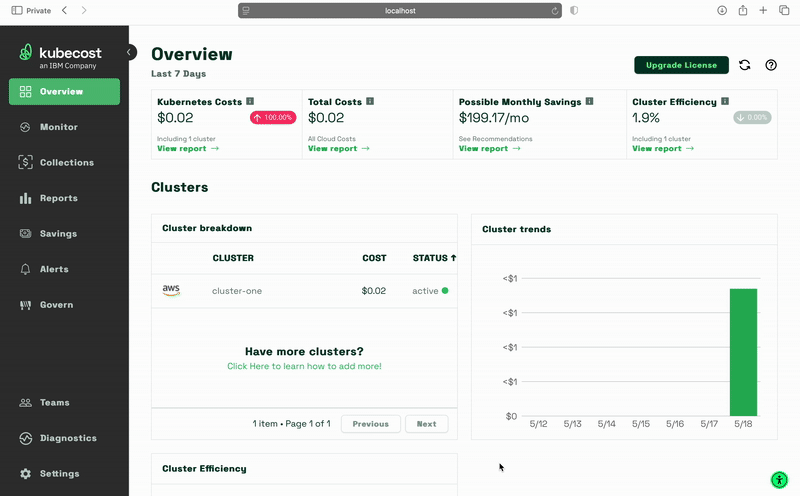
Summary
Kubecost is an open‑core tool that provides real‑time visibility into your Kubernetes spending—breaking down costs by cluster, namespace, pod, node, and label—to help teams allocate, optimize, and continuously reduce cloud costs. You can deploy it on Amazon EKS either as an AWS‑managed add‑on or via Helm, then port‑forward or expose its dashboard to visualize and manage your spend. When you’re done, you can remove it cleanly with a single CLI command or Helm uninstall sequence.
What is Kubecost and Why Use It
Kubecost provides real‑time cost visibility and insights for teams running Kubernetes, helping you continuously reduce your cloud spend by surfacing where costs occur and suggesting optimizations. It breaks down your bill by cluster, namespace, pod, node, persistent volume, and custom labels—enabling charge‑back, show‑back, and right‑sizing across teams or projects.
Installing Kubecost
1. As an Amazon EKS Add‑on
Prerequisites
- Subscribe to “Kubecost – Amazon EKS cost monitoring” in the AWS Marketplace.
- Have
kubectl, the AWS CLI, and access to your EKS cluster.
Install using AWS CLI
aws eks create-addon \
--addon-name kubecost_kubecost \
--cluster-name YOUR_CLUSTER_NAME \
--region YOUR_REGION
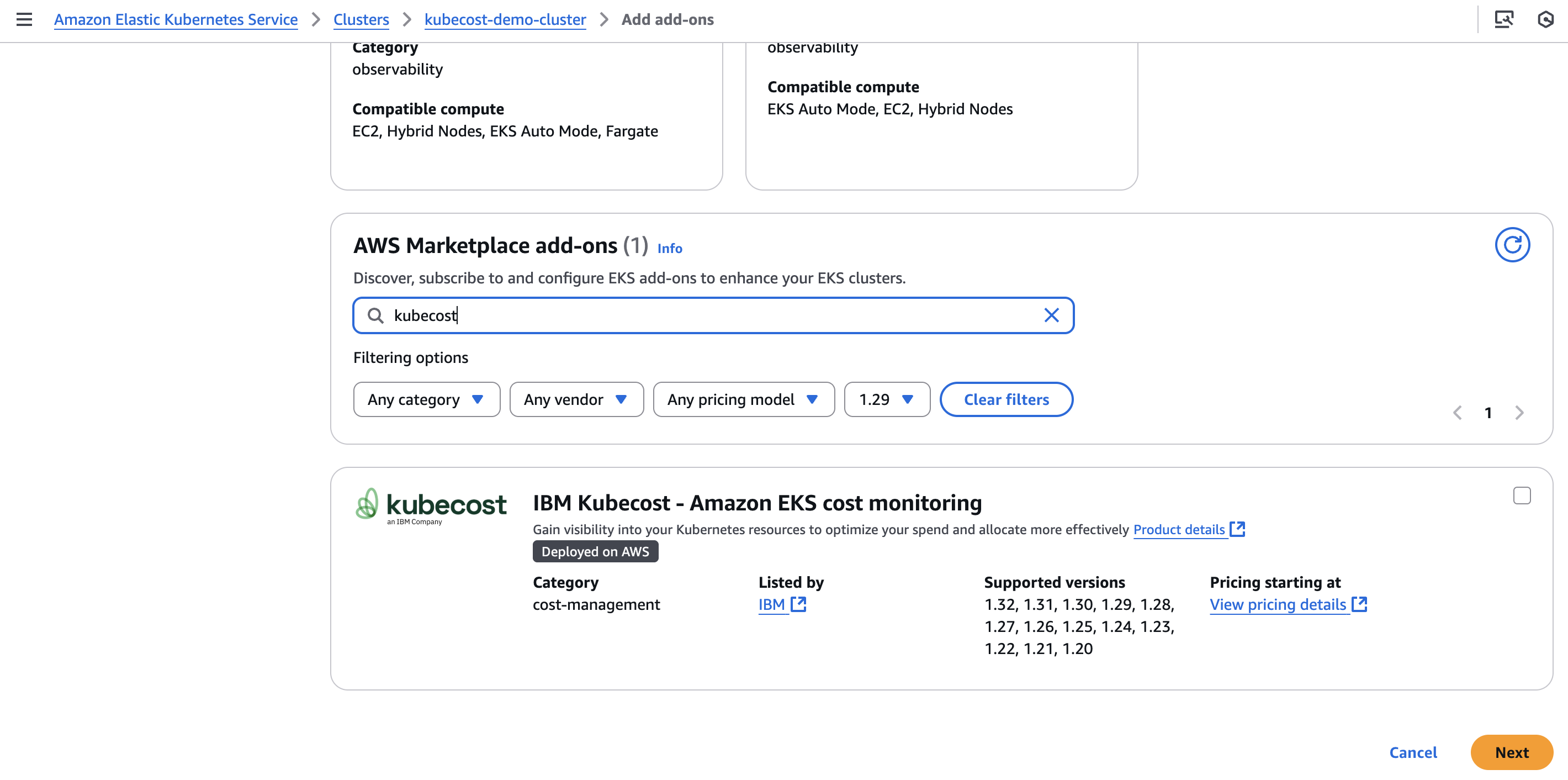
Install using CFT
Use the AWS CloudFormation template - Kubecost to deploy the IBM Kubecost - Amazon EKS cost monitoring add‑on.
This deploys the AWS‑optimized Kubecost bundle, complete with built‑in Prometheus and kube‑state‑metrics.
2. With Helm
Prerequisites
- Install
kubectl, Helm 3+, and access to your EKS cluster (plus the Amazon EBS CSI driver).
Install
-
Add the Kubecost Helm repo
helm repo add kubecost https://kubecost.github.io/cost-analyzer/
helm repo update -
Install the Kubecost Helm chart
helm install kubecost kubecost/cost-analyzer -n kubecost --create-namespace \
--set kubecostToken="aGVsbUBrdWJlY29zdC5jb20=xm343yadf98"kubecostToken, it is generated at http://kubecost.com/install, used for alerts tracking and free trials. Or you can use the following command to install the latest version of Kubecost:
helm upgrade -i kubecost \
oci://public.ecr.aws/kubecost/cost-analyzer \
--namespace kubecost --create-namespace \
-f https://raw.githubusercontent.com/kubecost/cost-analyzer-helm-chart/develop/cost-analyzer/values-eks-cost-monitoring.yaml
This drops in Kubecost along with its required dependencies; you can further customize via additional Helm values.
Using Kubecost
-
Verify pods are running
> kubectl get pods -n kubecost
NAME READY STATUS RESTARTS AGE
kubecost-cost-analyzer-ff44d778f-lsgrh 4/4 Running 0 5m16s
kubecost-forecasting-56475fdf55-jwb26 1/1 Running 0 5m16s
kubecost-prometheus-server-bb875b789-zd6d9 1/1 Running 0 5m16s -
Expose the dashboard
> kubectl port-forward --namespace kubecost deployment/kubecost-cost-analyzer 9090
Forwarding from 127.0.0.1:9090 -> 9090
Forwarding from [::1]:9090 -> 9090
Handling connection for 9090
Handling connection for 9090 -
Browse the UI Open http://localhost:9090 in your browser to view cost allocations, asset spend, and efficiency insights .
Uninstalling Kubecost
Remove the EKS Add‑On
aws eks delete-addon \
--addon-name kubecost_kubecost \
--cluster-name YOUR_CLUSTER_NAME \
--region YOUR_REGION
Remove the CloudFormation Stack
aws cloudformation delete-stack \
--stack-name YOUR_STACK_NAME
This removes the Kubecost add‑on and all associated resources.
Uninstall the Helm Release
helm uninstall kubecost --namespace kubecost
kubectl delete namespace kubecost
With this guide, you can quickly set up Kubecost for cost visibility in your EKS clusters, explore your spending through a live dashboard, and remove it cleanly when it’s no longer needed.